Updating Contacts in the Contacts Database
Learn how to update Contacts in the Contacts Database.
Party details can be updated directly in the Contacts Database so that they’re ready to use when you wish to create a document. This will save you time when it comes to drafting a document for returning clients or when you’re drafting more than one document.
Topics covered in this article:
Updating Contacts
To update the details of a party, simply follow these steps.
Head over to the Contacts Database, which can be accessed by clicking Contacts from the side navigation.
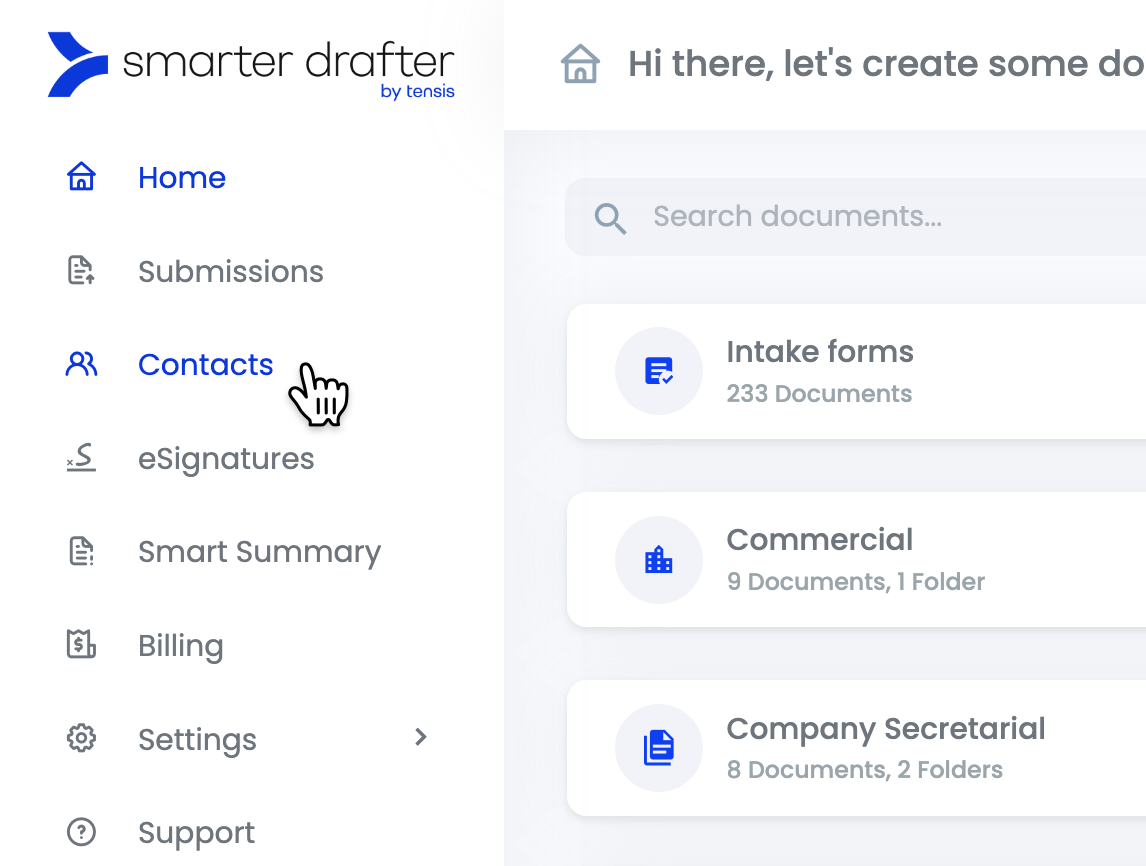
Once you're in the Contacts Database, locate the contact records you wish to update. Click the three dots on the right side of the Contacts Database and select Edit.
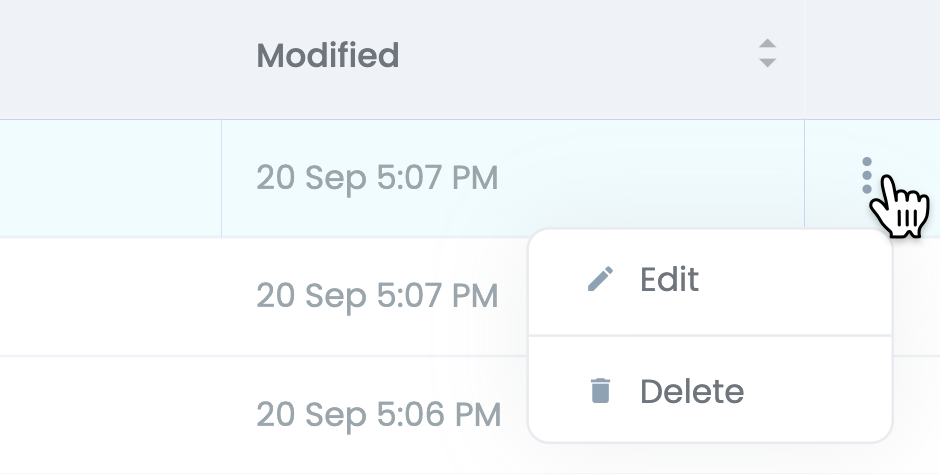
Step through the form and update any relevant party details your client has provided you with. This allows you to keep the information about your parties up to date and accurate at all times.
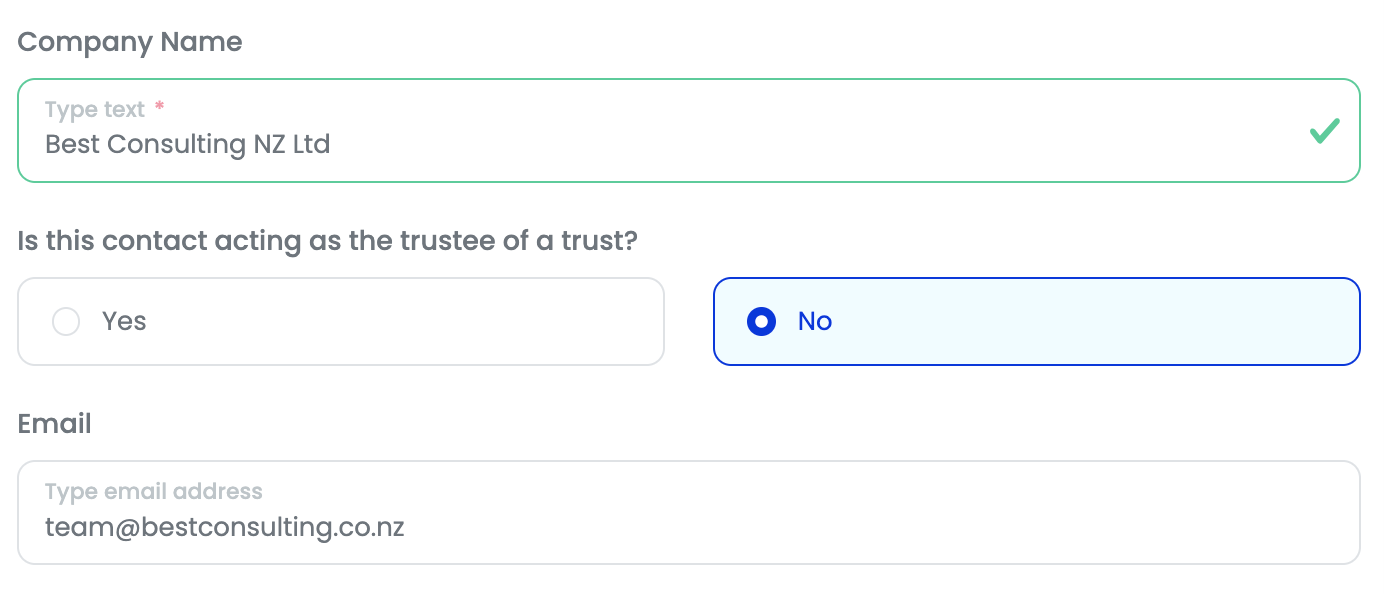
Click Save when you're done. Your updated contact is now ready to use across all Smarter Drafter documents.
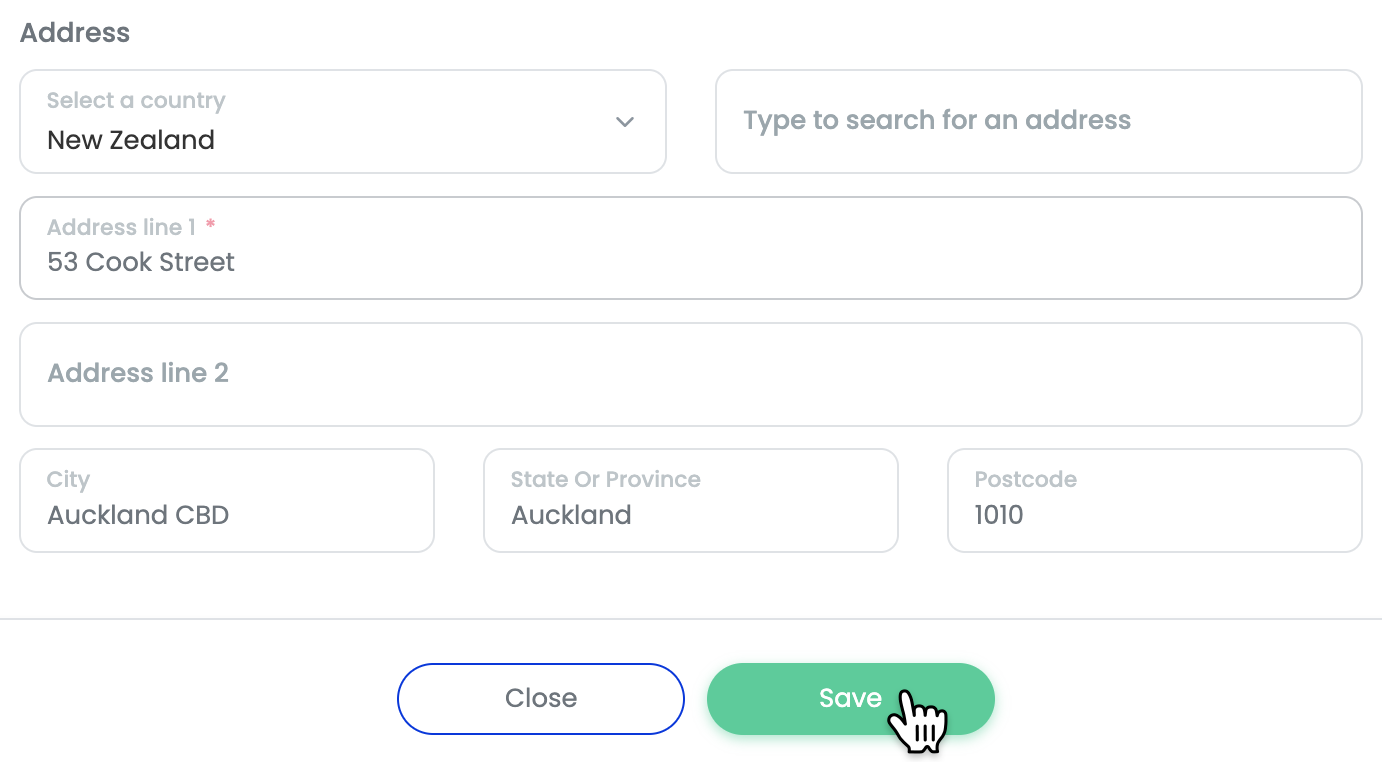
Using Contacts within Smarter Drafter
Party details that are saved in the Contacts Database can be used in all Smarter Drafter documents.
Learn more about Using Contacts within Smarter Drafter.