Updating Contacts from Smart Q&A Forms
Learn how to update Contacts from Smart Q&A Forms.
Party details can be updated from Smart Q&A Forms so that they’re ready to use when you wish to create a document. This will save you time when it comes to drafting a document for returning clients or when you’re drafting more than one document.
Topics covered in this article:
Updating Contacts
When you Save or Submit a Smart Q&A Form, Smarter Drafter will automatically ask you if you wish to update any contact information entered into the form for existing contacts.
Be sure to tick the contact party details you wish to update and select Update Existing.
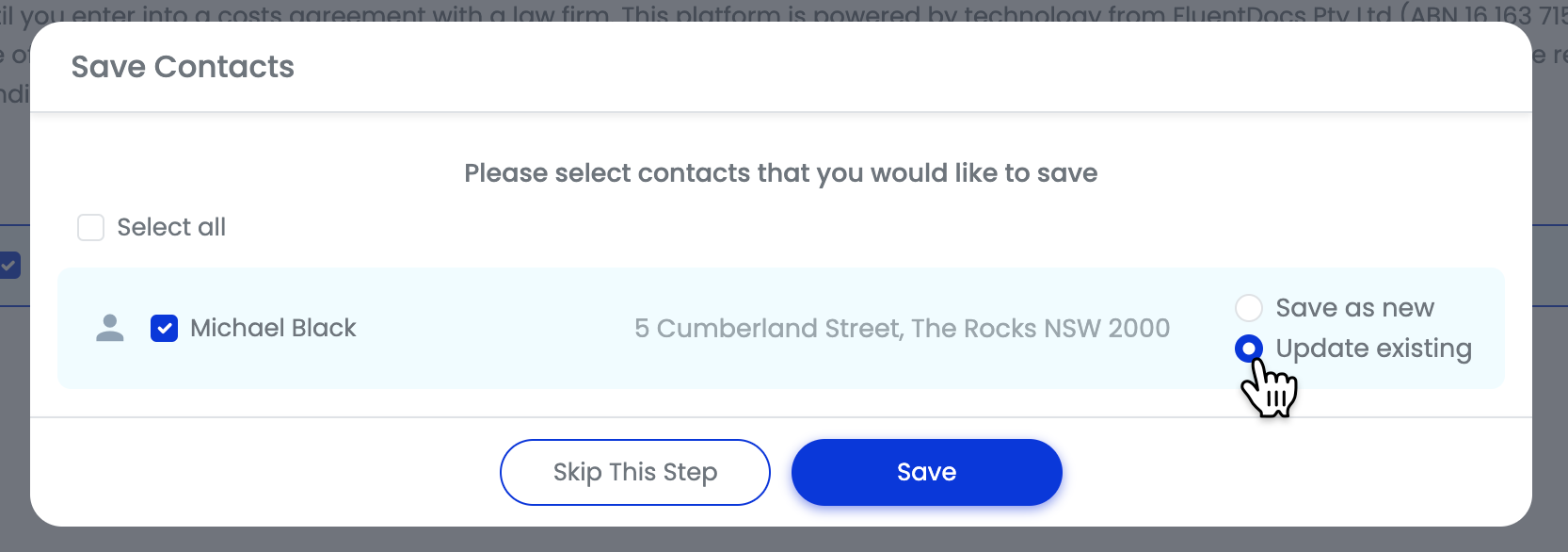
Press Save to update the party details in the Contact Database.
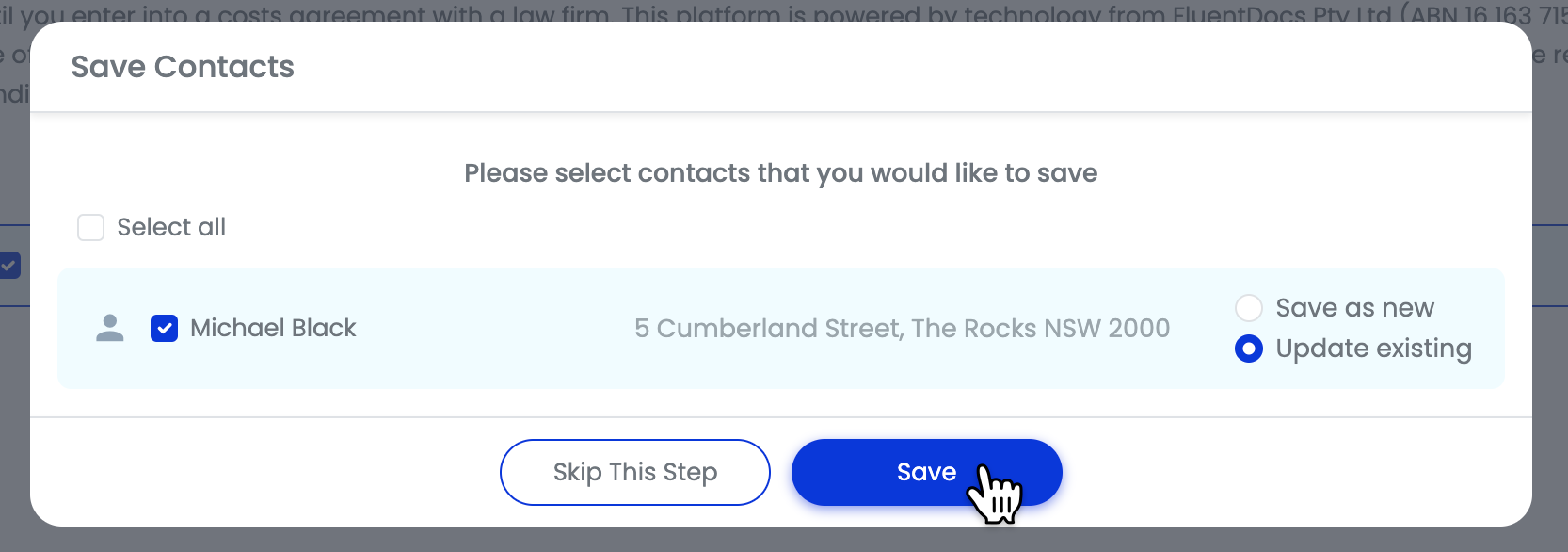
Using Contacts within Smarter Drafter
Party details that are saved in the Contacts Database can be used in all Smarter Drafter documents.
Learn more about Using Contacts within Smarter Drafter.