Importing Contacts into Smarter Drafter
Learn more about importing contacts into Smarter Drafter from your Practice Management System.
Party details can be added directly to the Contacts Database from your Practice Management System (PMS) so that they’re ready to use when you wish to create a document.
Just enable the integration between Smarter Drafter and your PMS and your contacts will be synced into the Contact Database. Say goodbye to copy and pasting party details while ensuring that you have a single source of truth for all your Contacts.
This is the most effective method of adding new contacts into Smarter Drafter and it only takes a couple of clicks.
Topics covered in this article:
Importing Contacts from LEAP
To import contacts from LEAP, navigate to the side navigation select Settings > Integrations.
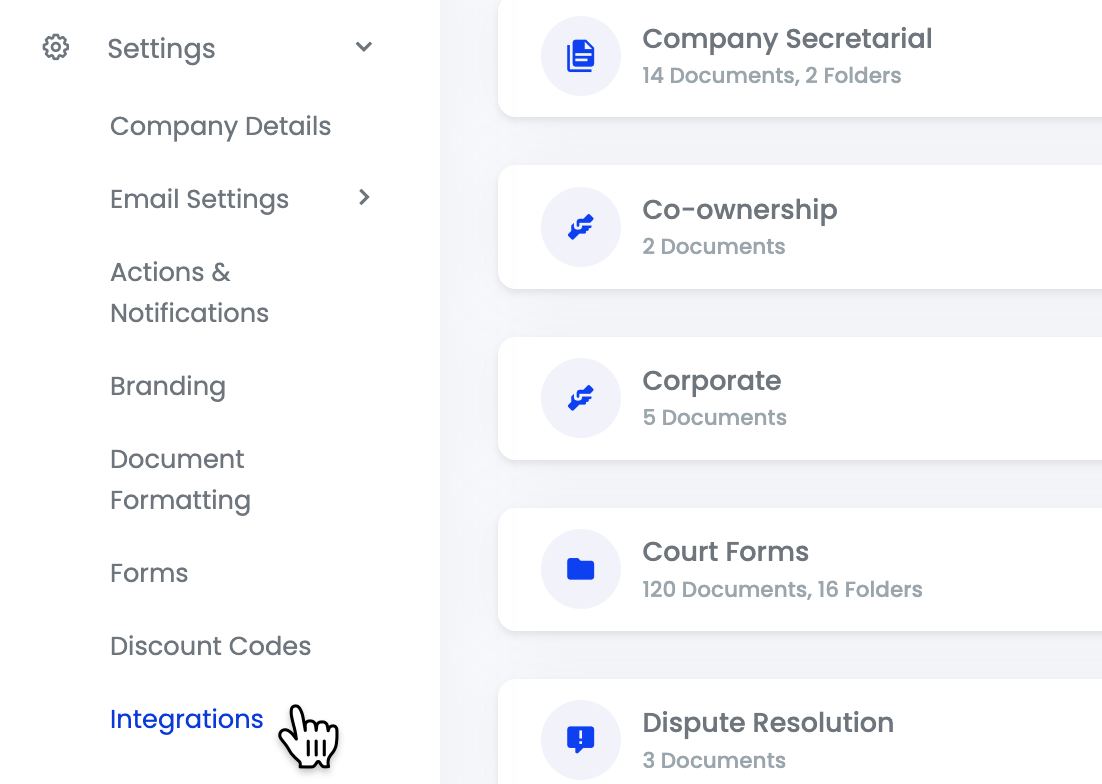
Click the LEAP integration card and click Sync Contacts.
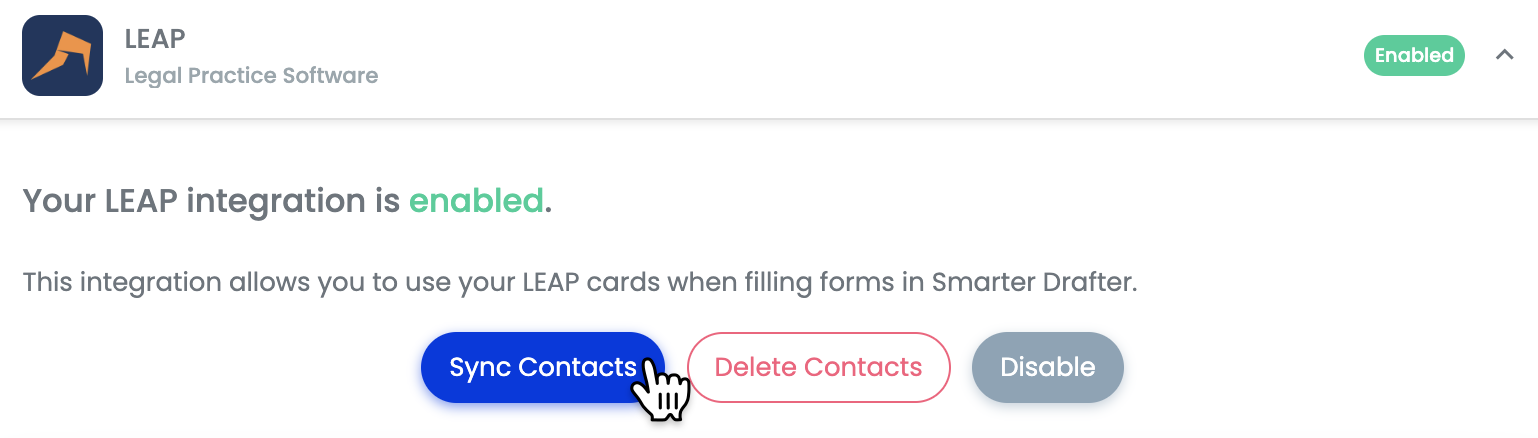
Importing Contacts from Actionstep
To import contacts from Actionstep, navigate to the side navigation select Settings > Integrations.
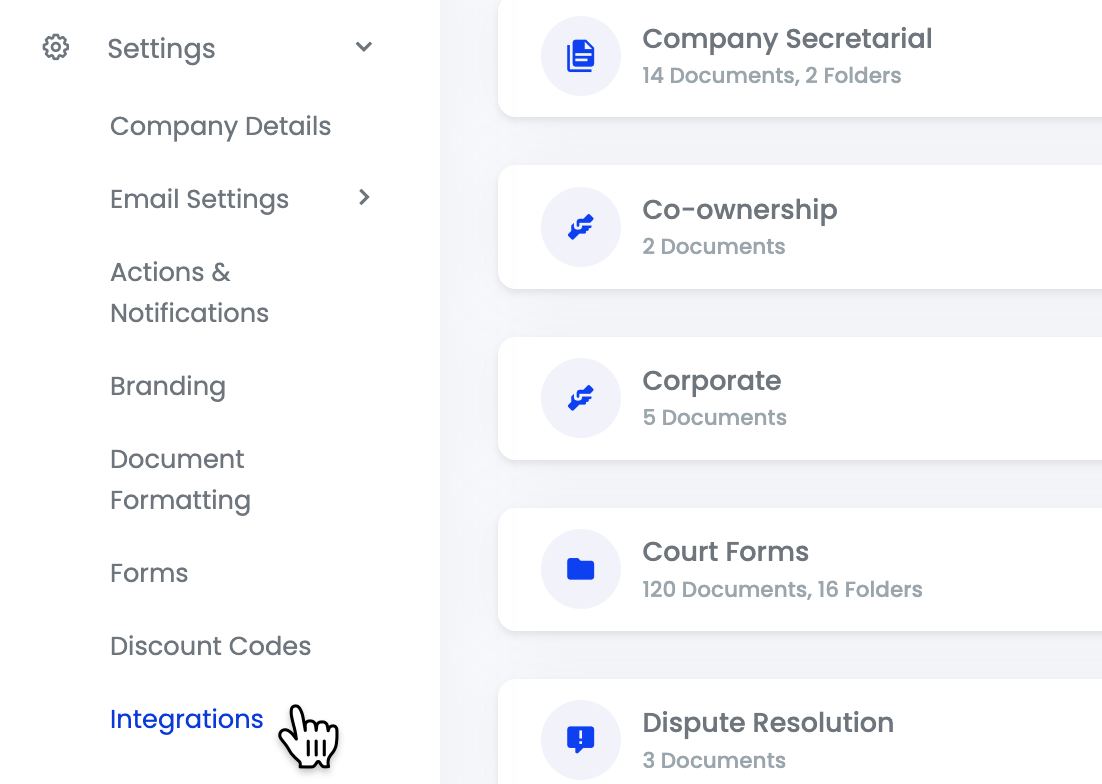
Click the Actionstep integration card and click Sync Contacts.
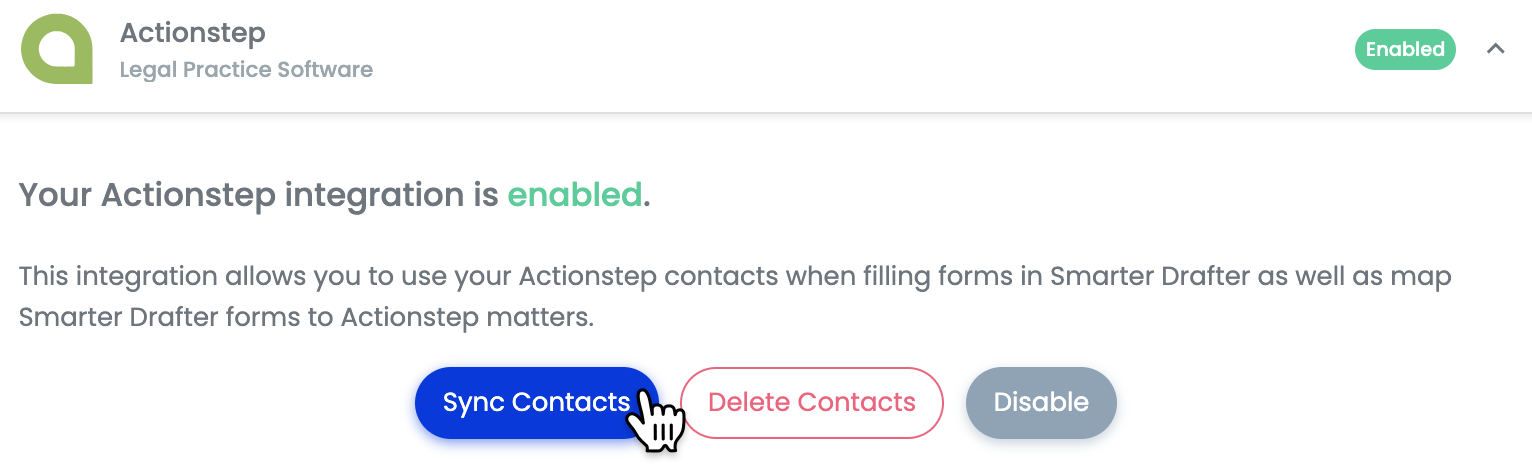
Importing Contacts from Smokeball
To import contacts from Smokeball, navigate to the side navigation select Settings > Integrations.
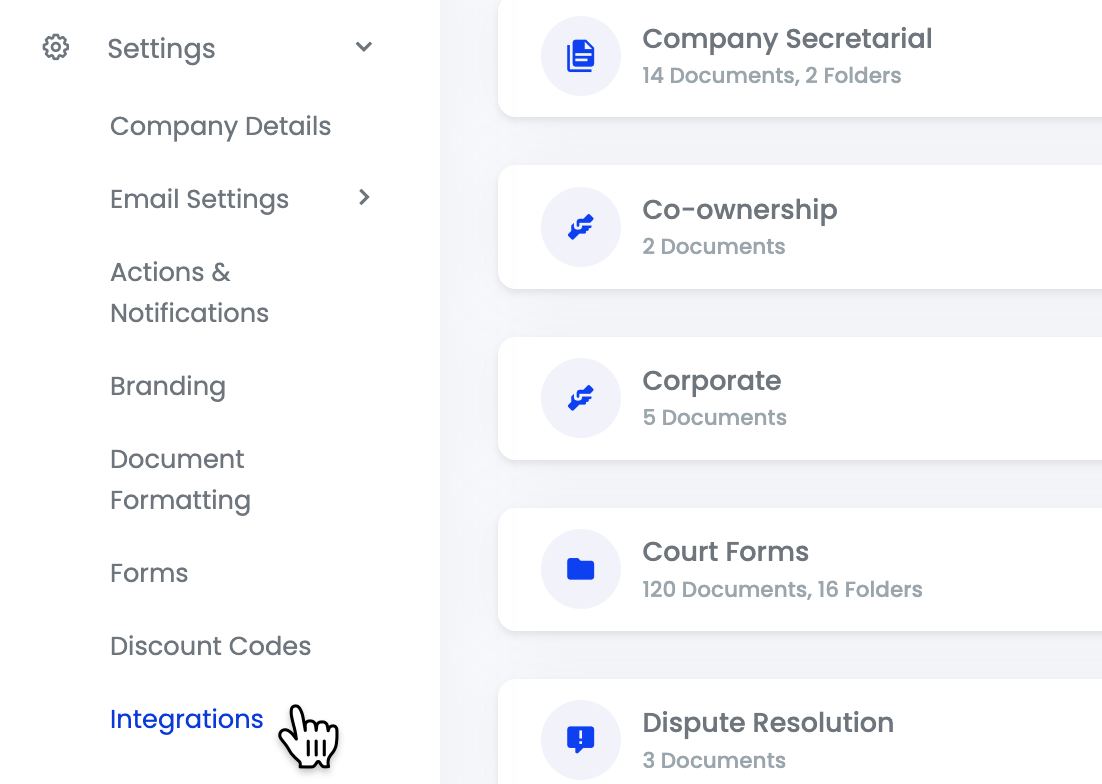
Click the Smokeball integration card and click Sync Contacts.
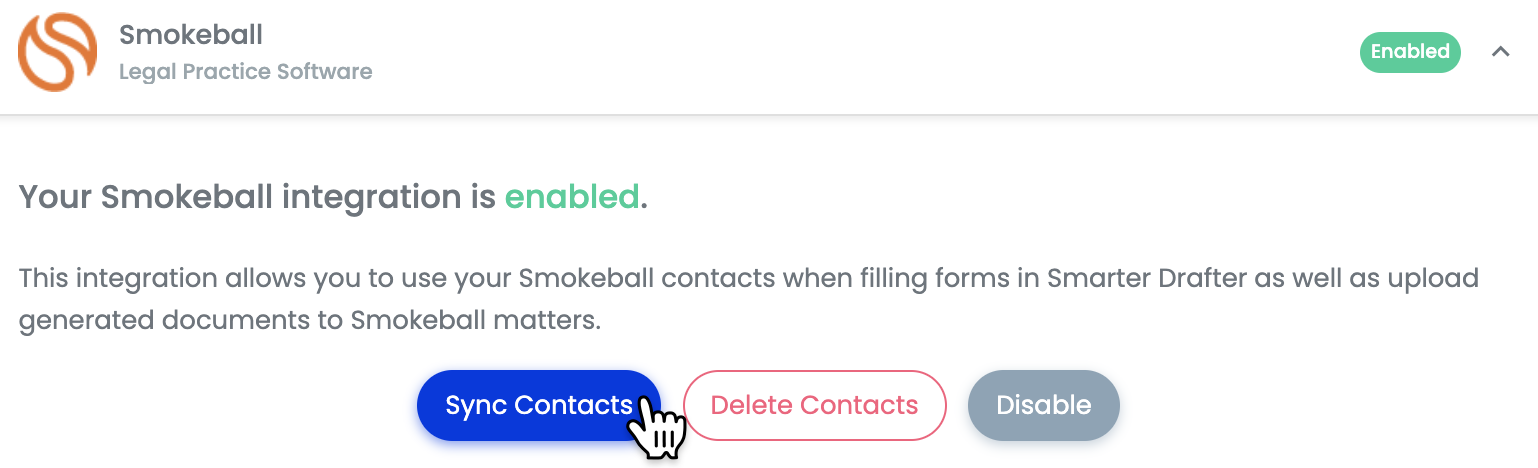
Using Contacts within Smarter Drafter
Party details that are saved in the Contacts Database can be used in all Smarter Drafter documents.
Learn more about Using Contacts within Smarter Drafter.