Multi-Factor Authentication Overview
Learn about Smarter Drafter's Multi-Factor Authentication and how it keeps your account details safe and secure.
In today's digital landscape, cyber threats are more prevalent than ever. Law firms, entrusted with highly sensitive client information, are prime targets for cyber attacks. Implementing robust security measures is no longer optional - it's imperative.
Multi-Factor Authentication is a powerful tool in this fight, offering enhanced security, compliance, and peace of mind. From the Wednesday 26th of June, Multi-Factor Authentication will be required each time you log into Smarter Drafter.
Topics covered in this article:
What is Multi-Factor Authentication?
Multi-Factor Authentication (MFA) is an extra layer of security for an online account. MFA protocols and practices are designed to undoubtedly verify a user's identity, access and ownership of their online account.
Why MFA is a Must-Have for Law Firms
- Enhanced Security: MFA significantly reduces the risk of unauthorised access. By requiring multiple forms of verification, it becomes much harder for cybercriminals to breach your accounts.
- Protection of Sensitive Data: Law firms handle vast amounts of confidential client information. MFA adds an essential layer of protection, ensuring that this data remains secure.
- Compliance and Trust: With growing regulatory requirements around data protection, implementing MFA helps law firms stay compliant with legal standards and build trust with clients.
- Mitigating Human Error: Passwords can be compromised through phishing attacks or simple human error. MFA compensates for these vulnerabilities by adding an additional barrier to entry.
How to enable Multi-Factor Authentication
The first time you log into Smarter Drafter on or after Wednesday 26th of June, you will be prompted to add your mobile phone number.
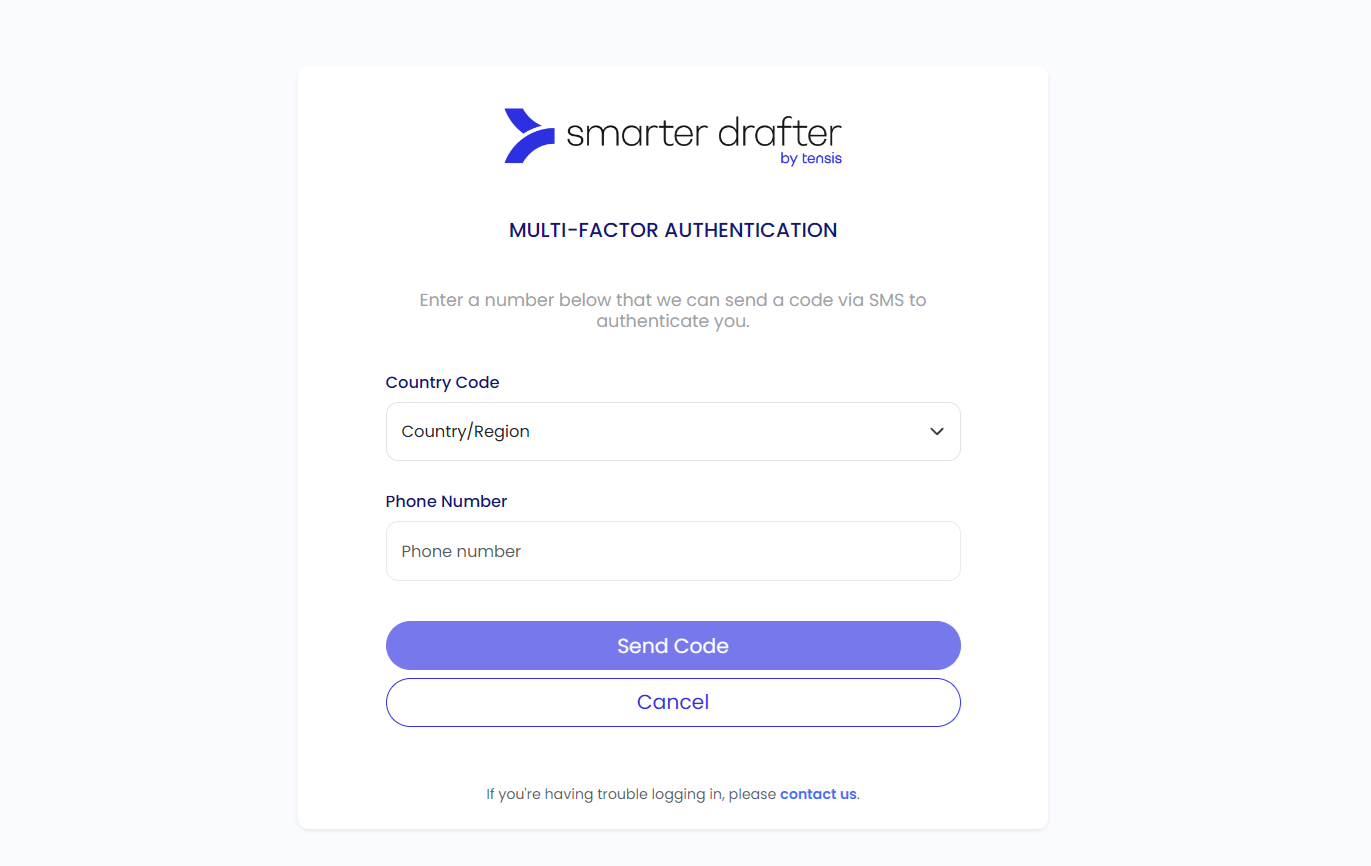
To verify your number and your identity, you will need to:
1. Select your country.
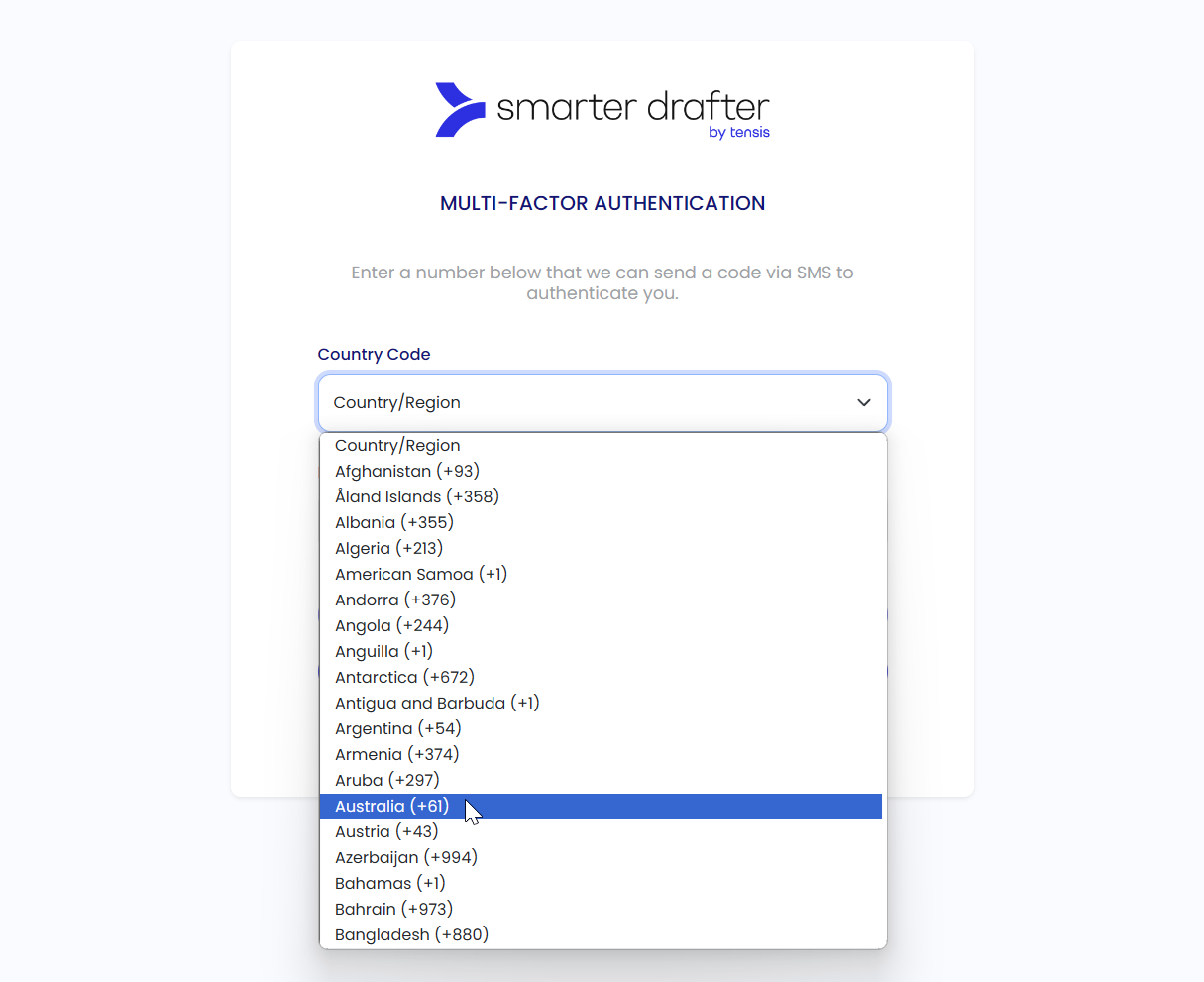
2. Enter your mobile phone number.
3. Click Send Code.
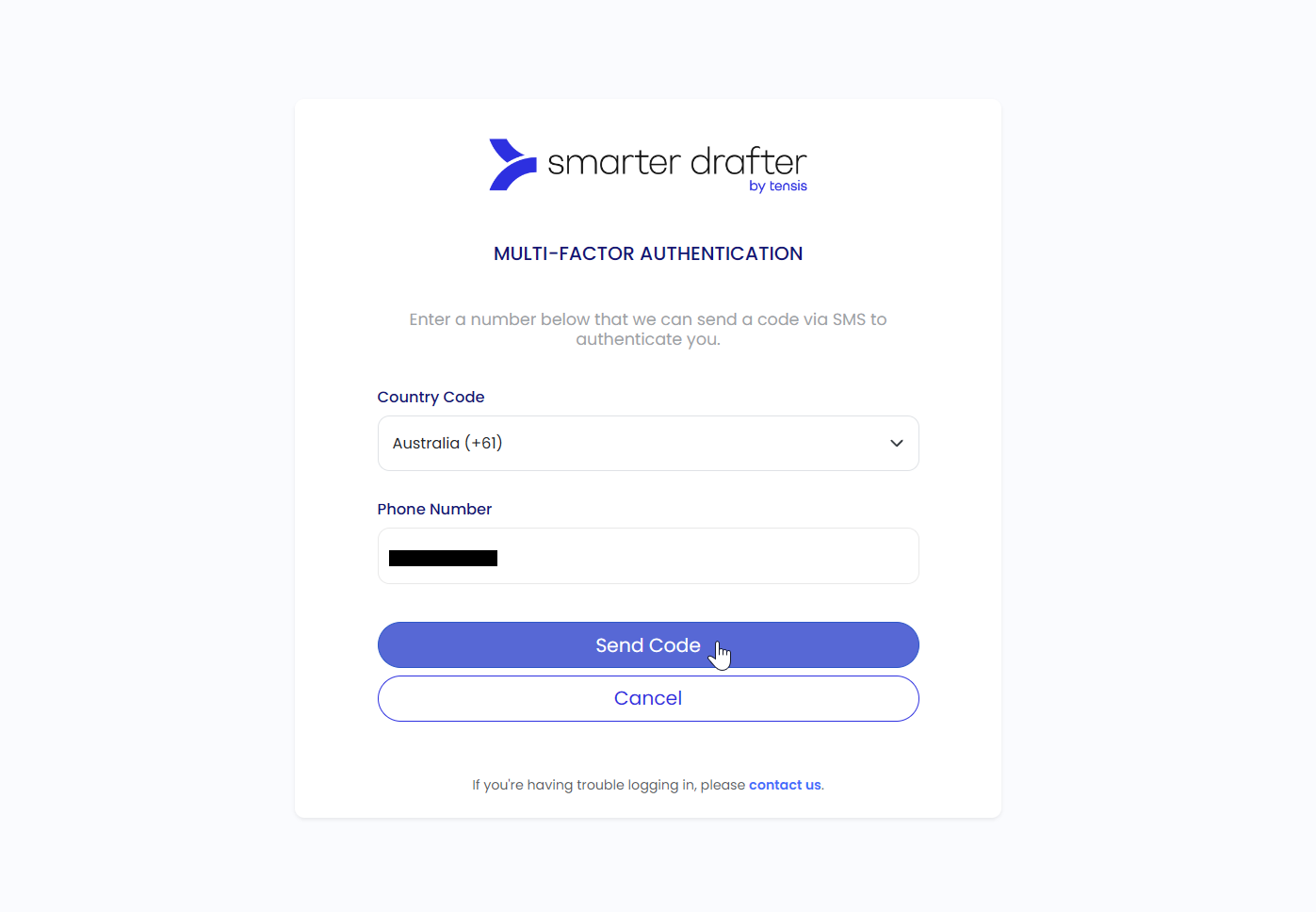
Your mobile phone will then receive an SMS with a unique, one-time code.
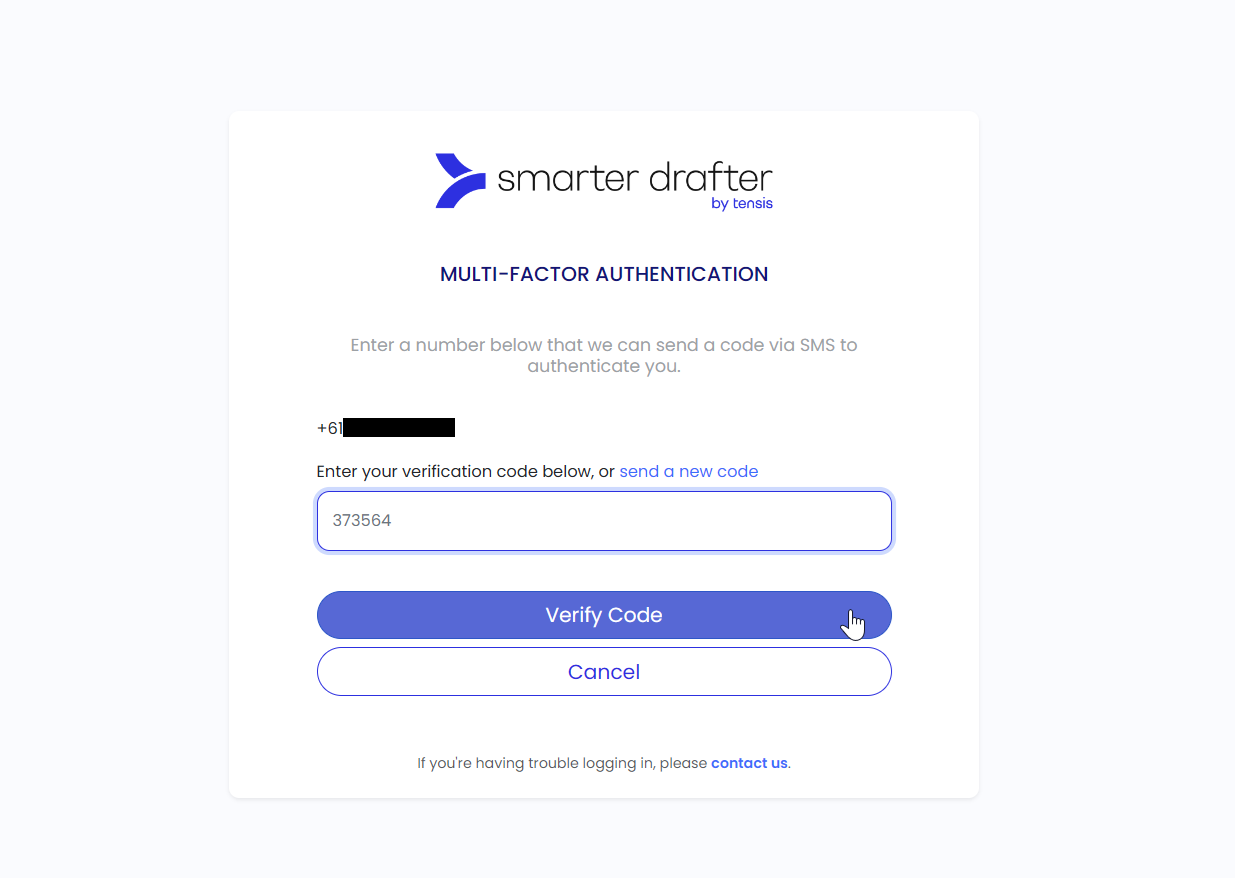
4. Enter this code into Smarter Drafter and you can use the platform as per normal. From this point on you will be sent an SMS with a unique, one-time code each time you log in.
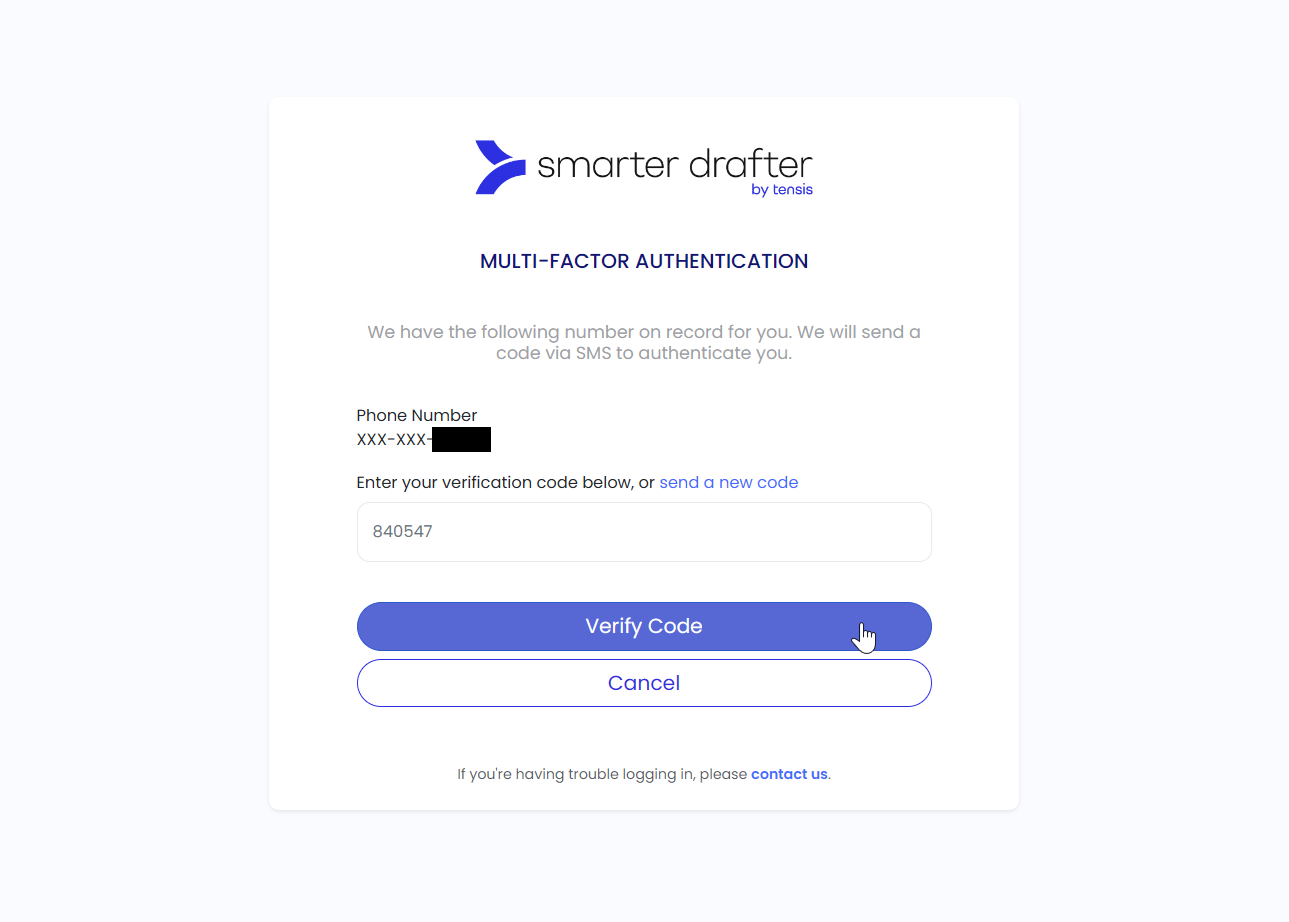
If you ever need to change your mobile phone number that is used for MFA, please create a ticket with customer support.