Resetting Forgotten Password
Learn how to reset a forgotten password.
If you forget your password you can reset it from the Sign In page.
Just click the Lost your password? link.
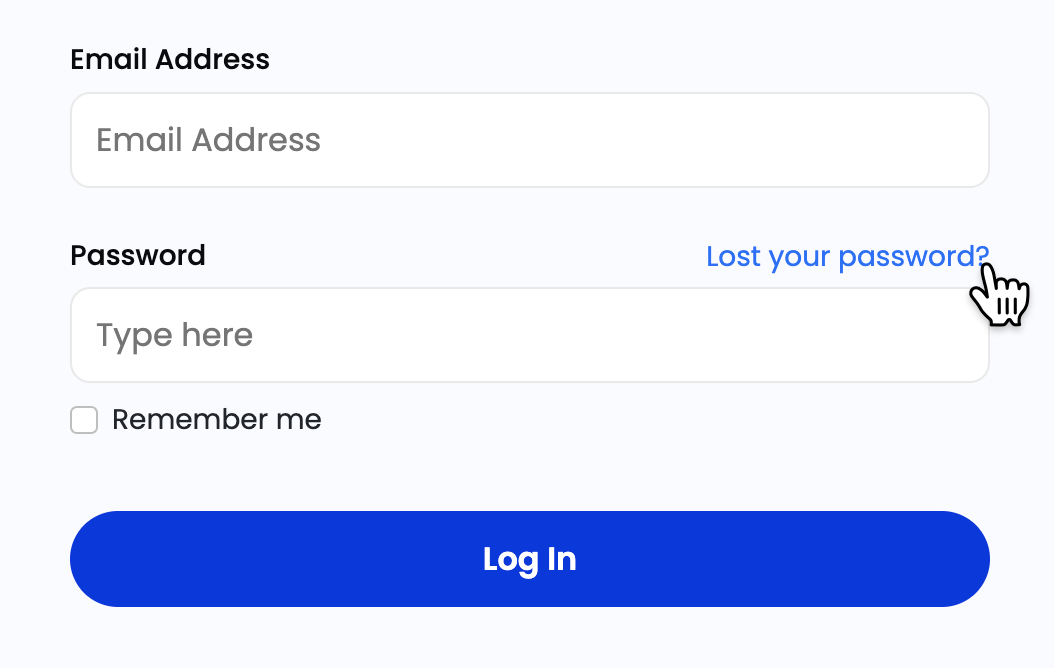
Enter your email address associated with your account and click Send verification code. Keep this page open.
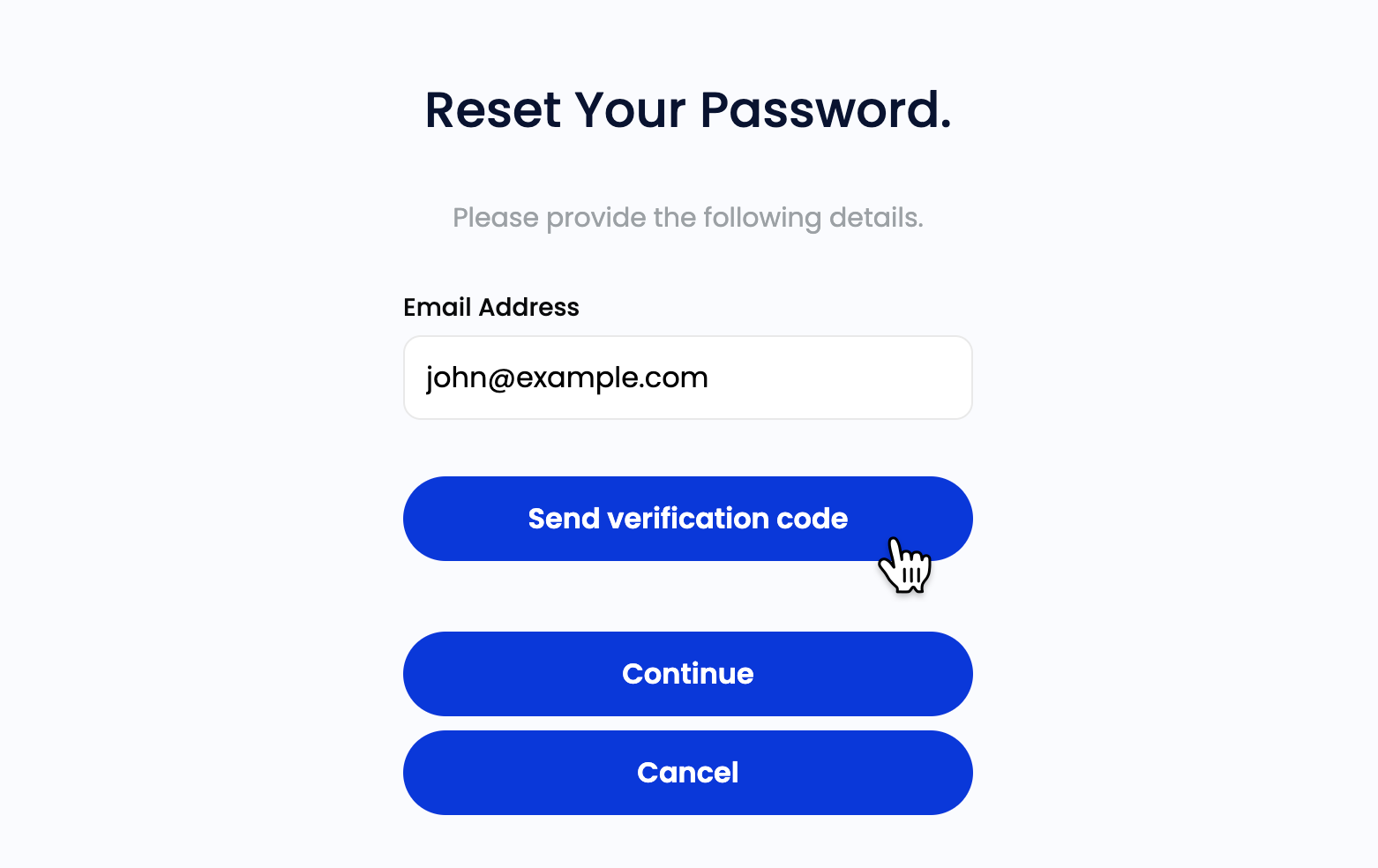
You will receive a password recovery email with the following subject line: Smarter Drafter - Email verification code. This email will contain the verification code.
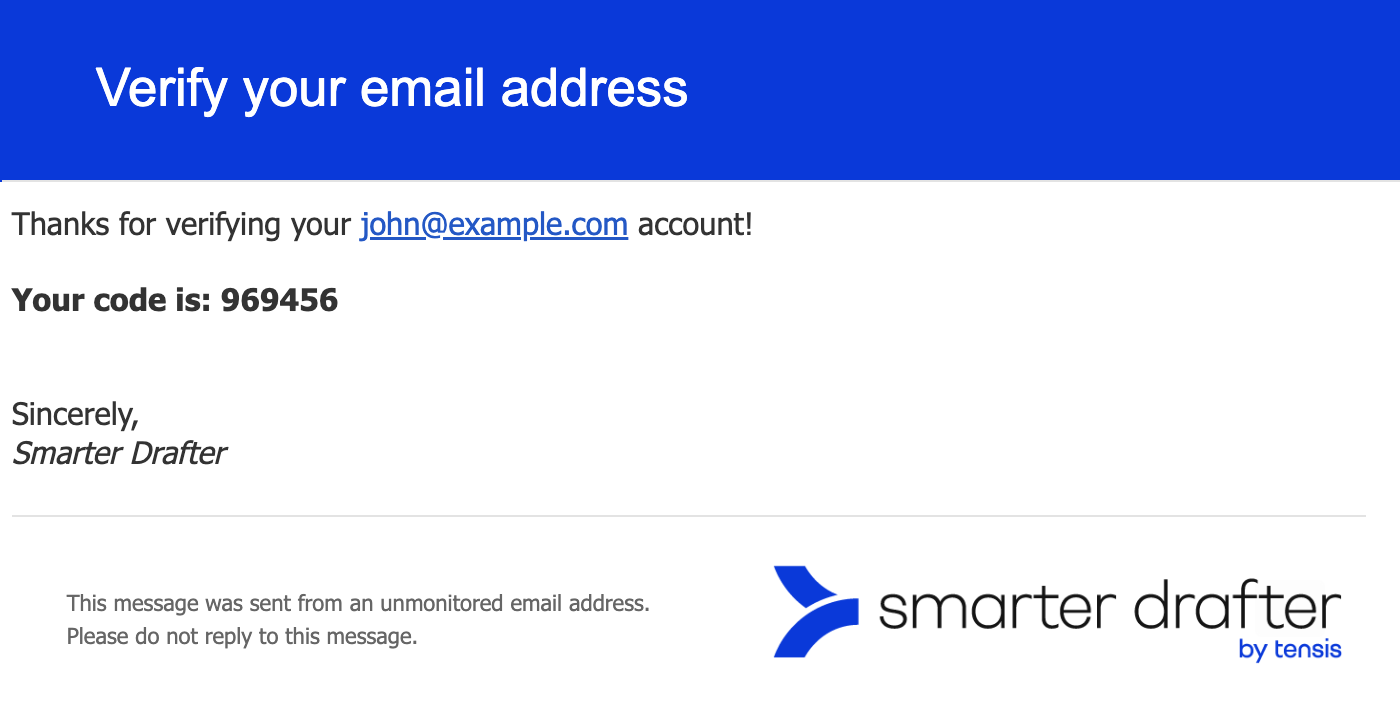
Copy your verification code and paste it into the Reset Your Password page, and click Verify code.
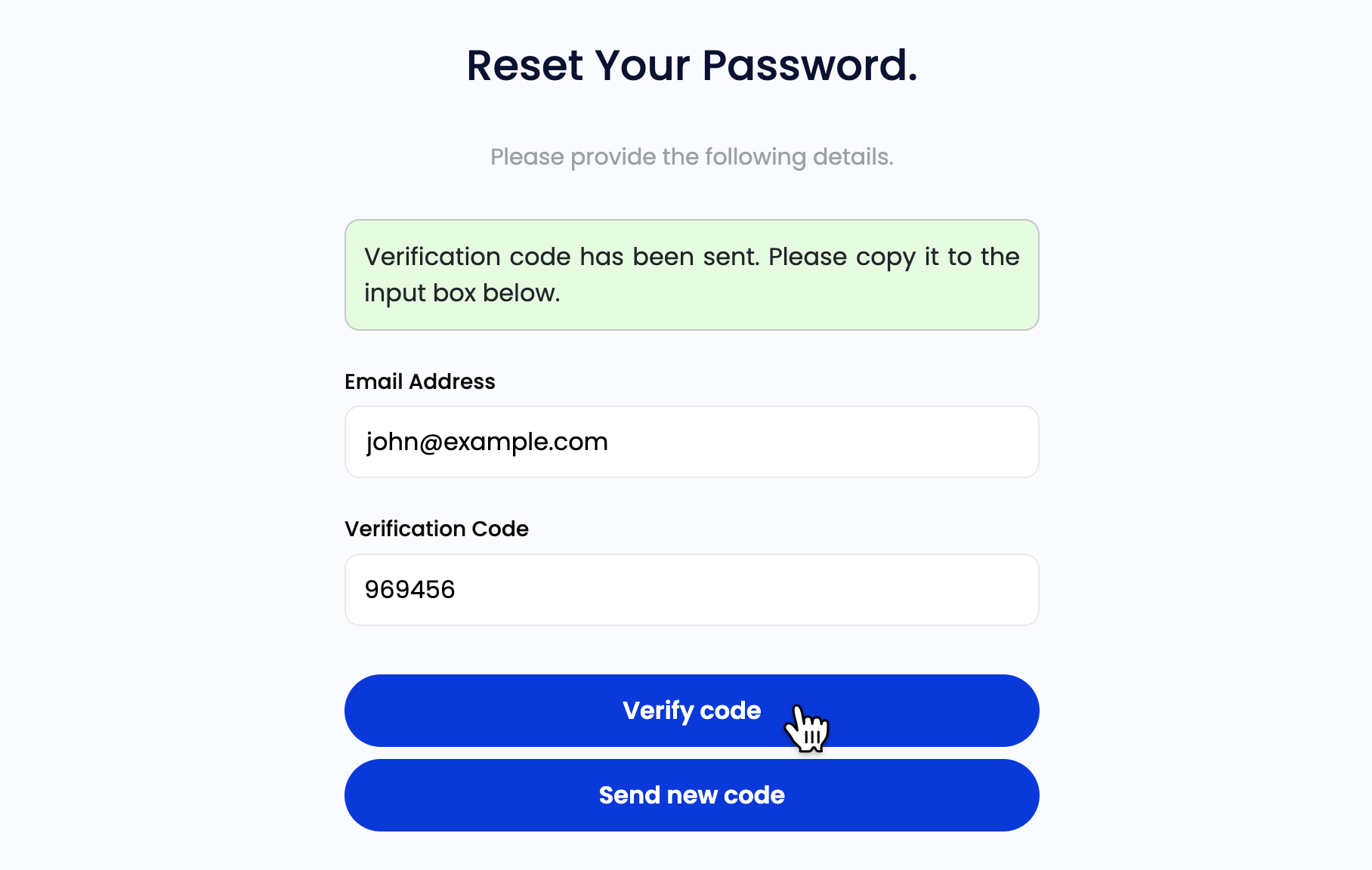
After your code is verified, you will be redirected to the following page where you can enter your new password. Click Continue to set your new password.
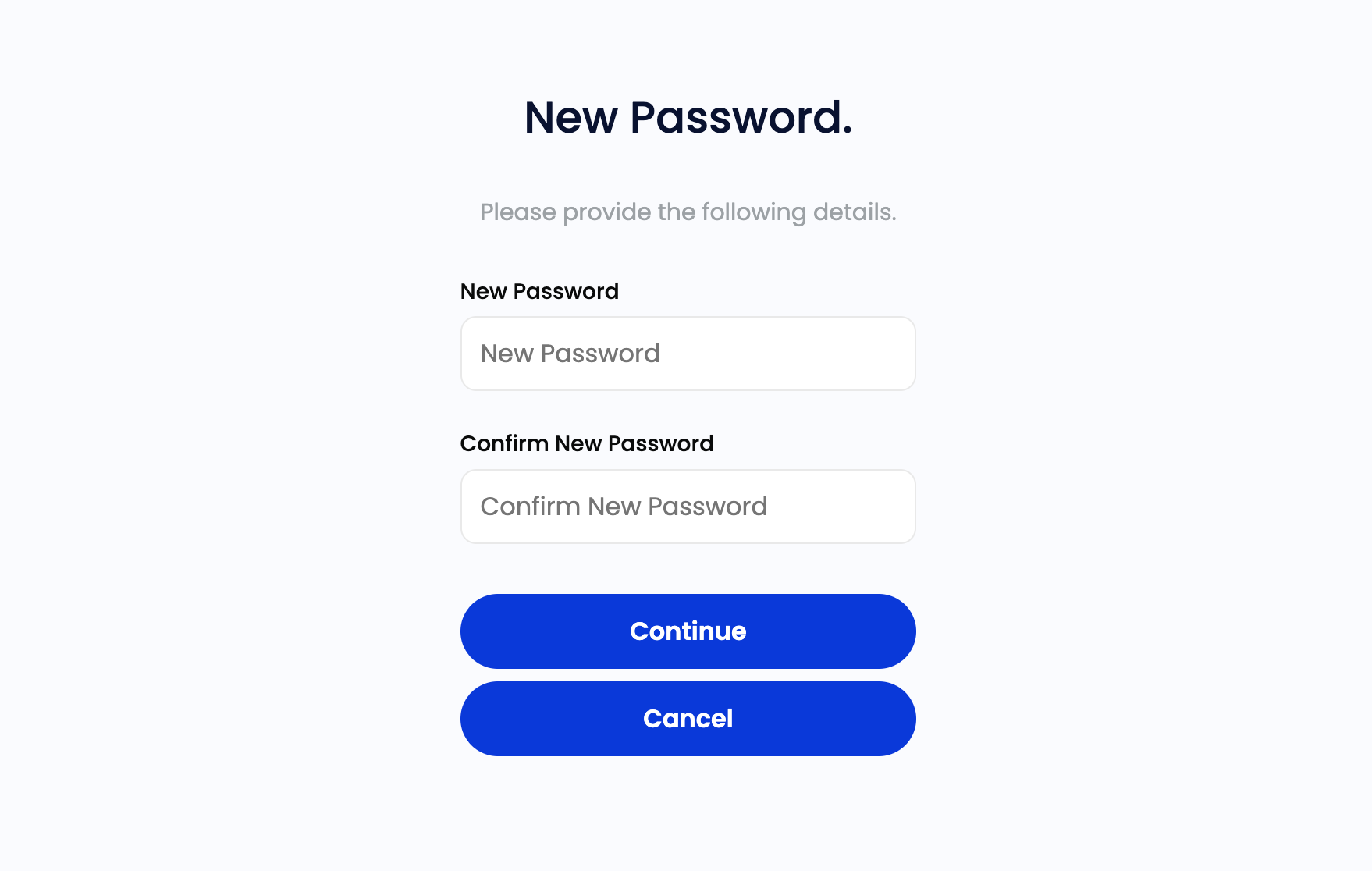
If you're still having trouble logging in, please get in touch with our team.