Matter IDs
Learn more about connecting Matter IDs to generated documents in Smarter Drafter.
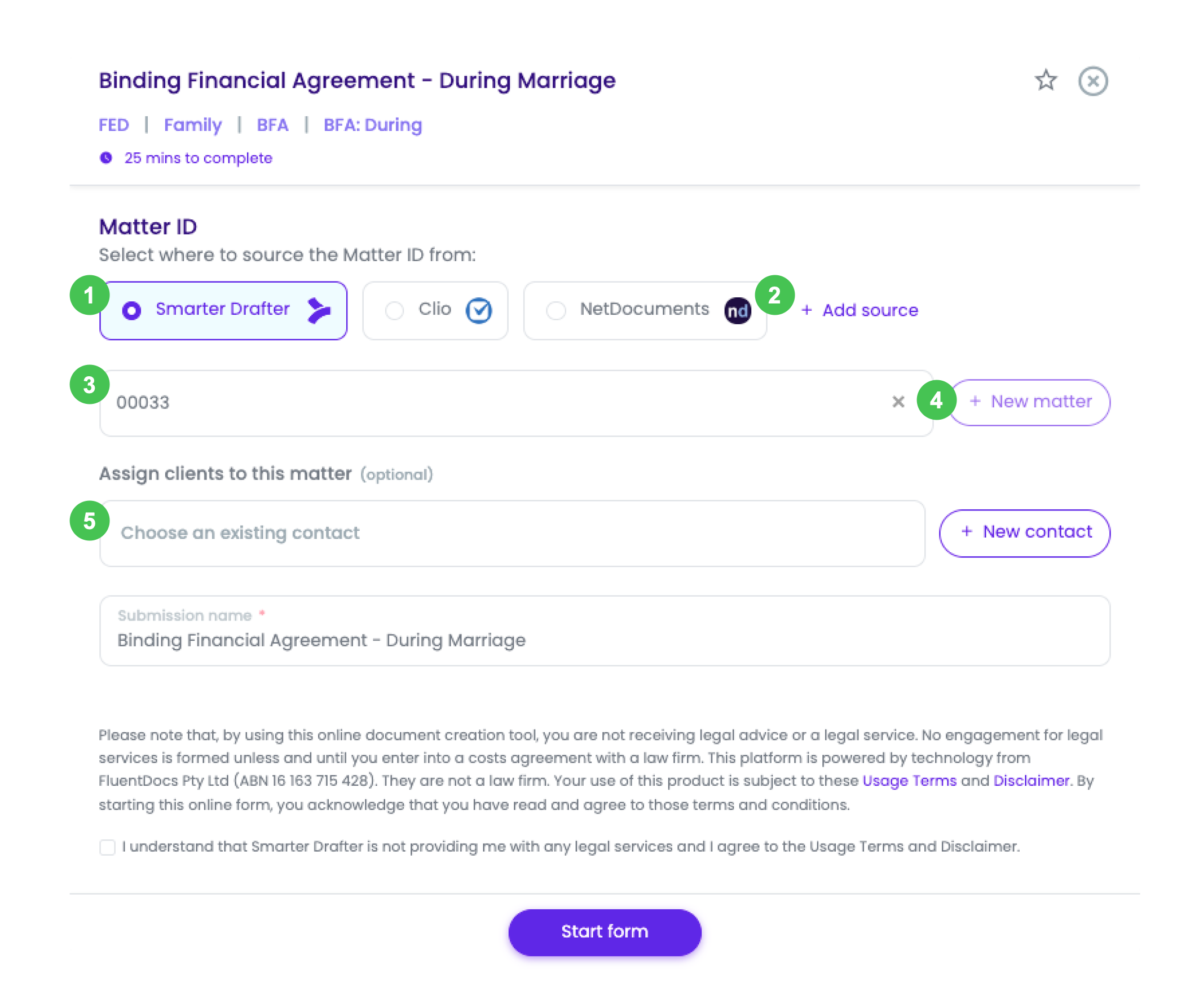
How do Matter IDs work?
When starting a new document, a pop-up will appear with the following:
- The source of the Matter ID: You can either create a unique Smarter Drafter Matter ID or source the matter ID from your connected PMS/DMS. For example, LEAP, Clio, Smokeball, etc.
- + Add source: If you have not enabled the integration between Smarter Drafter and your PMS/DMS, you can do so from here.
- Choose from existing Matter ID: If you have already created or connected a Matter ID, you can select from here.
- + New Matter: This allows you to create a new Smarter Drafter Matter ID. Upon clicking, a unique 5 digit ID will be generated and the user can then assign a client. A new Matter ID can only be created for Smarter Drafter Matters. You cannot create a new Matter for an integrated PMS/DMS. For example, you cannot create a new LEAP Matter using this function as LEAP is your source of truth.
- Assigning Clients: You can assign an existing client from your Smarter Drafter Contacts Database or create and assign a new contact.