My Details
Learn more about the My Details page in Smarter Drafter.
The My Details page in Settings provides you with an overview of your user account. This information may be used to contact you about your account.
Topics covered in this article:
Locating the My Details page
To access the My Details page, click on Settings and select My Details from the dropdown menu.
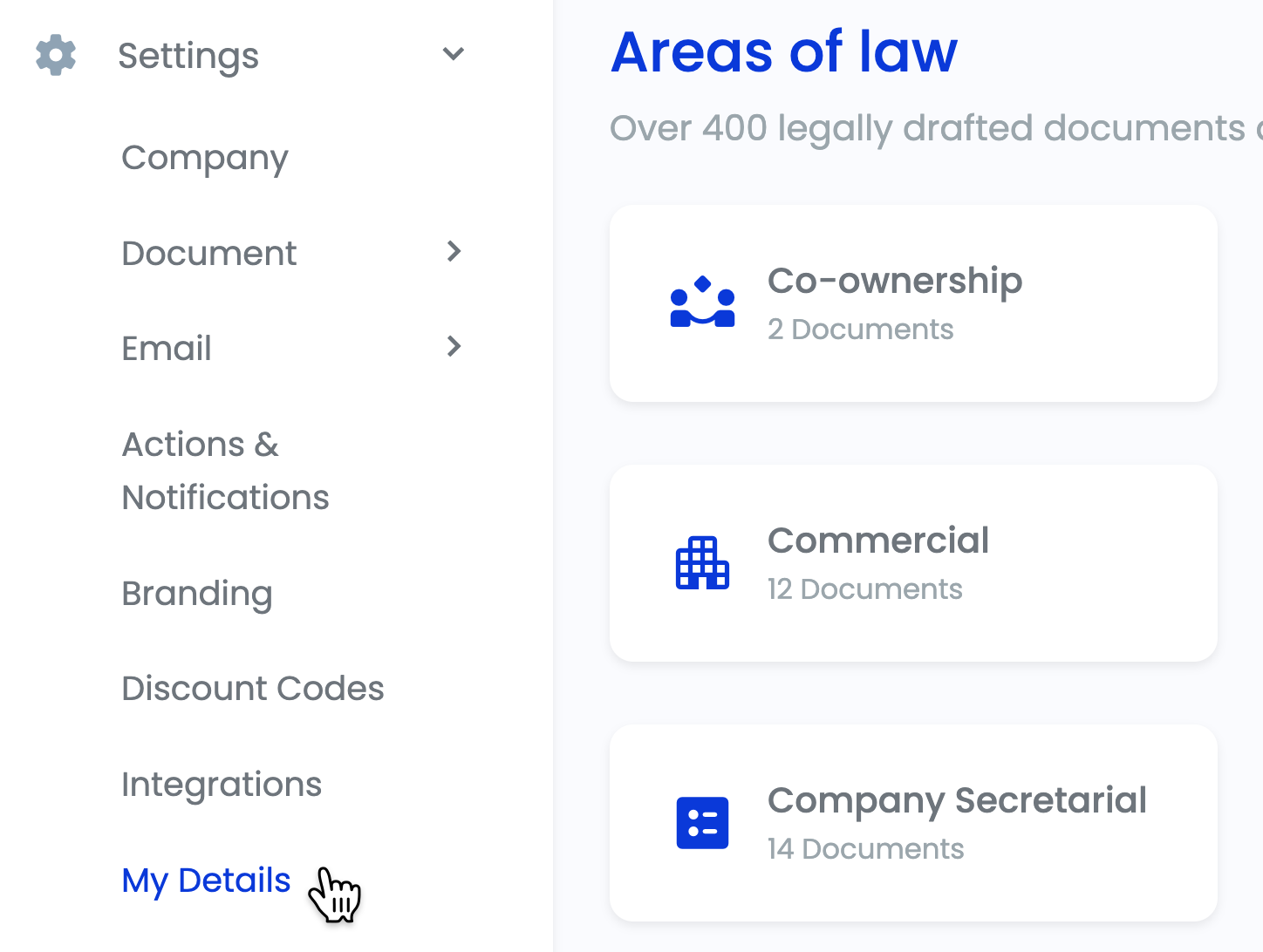
Overview of the My Details page
On the My Details page you will find information such as your name and contact email address. The information displayed here is based on the details you used when creating your account.
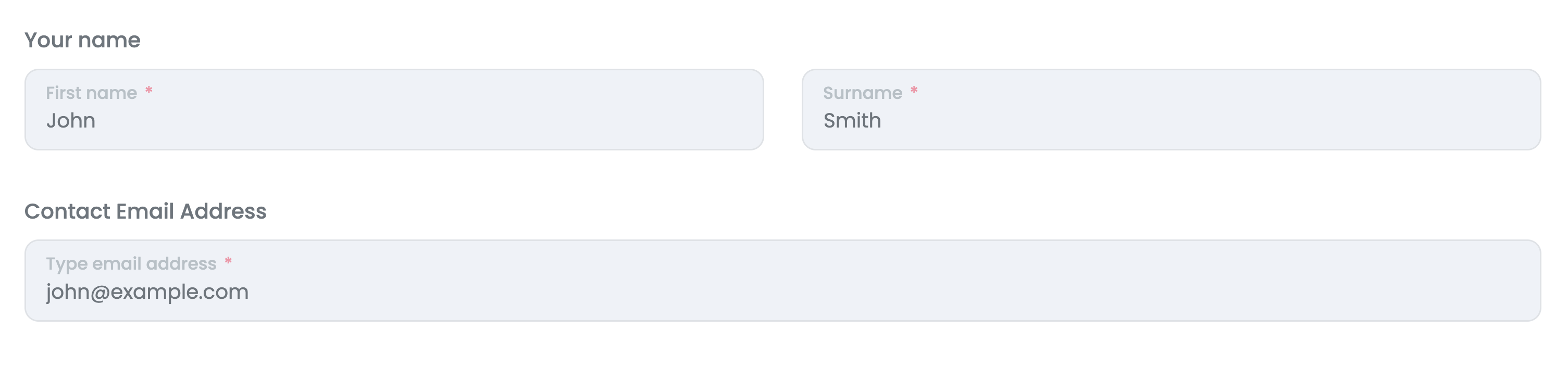
Important: As a security measure, you cannot edit this information. If you need to make changes, please reach out to our support team for assistance.